Helldivers 2 is a surprise smash hit out of left field, and with its unexpected popularity comes player congestion and a host of unexpected technical issues. Maintaining a connection to servers being one of the biggest issues, the particular error we’ll be dealing with in this guide is about “Servers at capacity. Please try again later” and fixes for the issue.
UPDATED April 16
Helldivers 2 Servers At Capacity Fixes
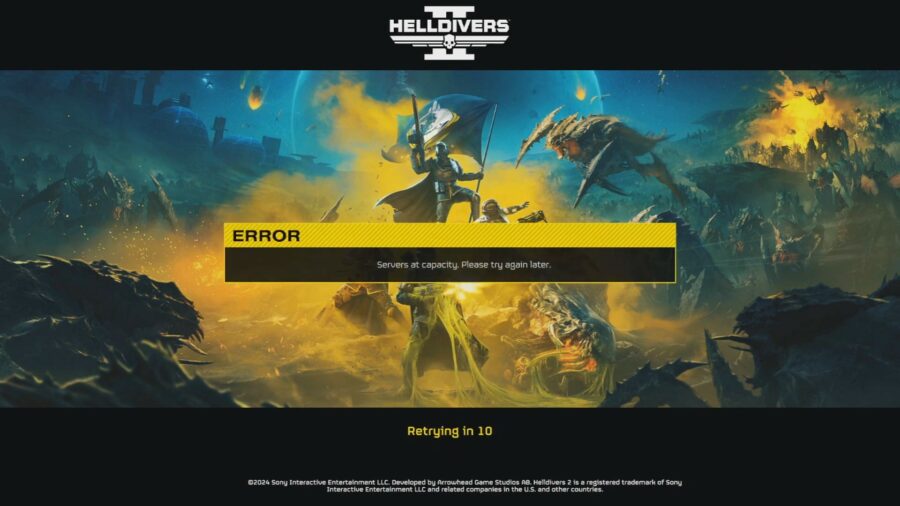
The primary reason for the issue should be pretty obvious: there are too many active players currently logged-in to a game with a grossly underestimated player cap. Despite raising the concurrent player count twice from 250K to 360K, and then 450K, the problem persists as the game grows in popularity. There is also apparently a limit to how many players can login each minute, and that was raised from the initial 10K to the current 20K. “Servers at capacity. Please try again later” is most likely due to the former given limitation that particular choice of words. The latter usually displays the message “Login limit reached. Please wait to be let in.”
Retry Login
The simplest thing you can do is wait a minute or more in the hope that a player somewhere has finally finished their play session for the day, and then try to queue again for that vacated slot. But you’ve probably done that already, or you wouldn’t be reading this guide, so on with other actual known fixes.
MORE IN HELLDIVERS 2:
Helldivers 2 Stuck On Ship Loading Screen
Helldivers 2 10003001 Error Code Fix
Helldivers 2 Find Samples Super Credits And Medals
Helldivers 2 Freeze Bug Fixes
Helldivers 2 Farm Free Super Credits
Helldivers 2 Farm Medals
Helldivers 2 First Person Mode Switch And Settings
Helldivers 2 Major Order Bug Fix
Helldivers 2 Skip Queues
Helldivers 2 Login Limit Reached Error Fix
Helldivers 2 Servers At Capacity Error Fix
Helldivers 2 Defrosting Helldiver Error Fixes
Helldivers 2 Is There Offline Single Player Or Split Screen?
Helldivers 2 Black Screen On Startup Error Fix
Watch The Entire Intro Cutscene
For some reason, players are reporting that watching the entirety of the intro video has consistently avoided connectivity issues. This is possibly because the game will have adequate time to establish server communications in the background.
Disable CrossPlay Functionality

PlayStation 5 players have a fix all their own, by simply turning off crossplay. Ostensibly, this might be because server slots are reserved for players that want to be controller or platform purists. The setting is buried in Settings -> Options -> Gameplay -> Off. This might work for Steam players as well, assuming that slot reservation for mouse and keyboard purists has been implemented by the developers.
Join On Friends Online
This one might have to do with queue slots having social priority of some sort. Joining on an already connected Friend via the “Join Game” function seems to work more often than not, to at least get you into a session, if not necessarily with the settings that you prefer. This one will be difficult for players without active friends online, though looking-for-group (LFG) services on Reddit and Discord might help.
Comment
byu/Venomouspain- from discussion
inHelldivers
Comment
byu/chungusbuster666 from discussion
inHelldivers
Verify Game Files
A corrupted installation is said to be the cause of the issue for some players on both PlayStation 5 and Steam PC. You may want to either perform a fresh install, or simply use the “Verify integrity of game files” function by right-clicking Helldivers 2 -> Properties -> Installed Files. Here’s a detailed guide to verifying game file integrity from Steam itself.
Disable VPN
Players with VPNs may want to skip the middleman for once, as it is known to trip up server connectivity in Helldivers 2. If the VPN is vital to your online security, try switching to another city or country.
Disable IPv6
A more technical fix than most of us would like, nonetheless it has had success for many players as a last resort. According to multiple redditors, disabling IPv6, and falling back on IPv4 works 100% of the time for instances where no other solution worked. The post below has a perfect step by step guide to resolving the issue.
Comment
byu/xElectro from discussion
inHelldivers
Change DNS Server
DNS servers perform IP lookups, and your default DNS server may not be all that reliable, especially if it is offered by your internet service provider. You can try Cloudflare’s DNS services with 1.1.1.1 and 1.0.0.1
Here are several more DNS server options to choose from.
If all else fails, simply wait it out until the developers get around to fixing this issue, which they have consistently done over the past weeks.
Sony Promises Helldivers 3 Will Debut With at Least Two, Possibly Three Servers
That’s just about everything you can do to resolve “Servers at capacity. Please try again later” in Helldivers 2.


