Are you getting a fast travel unavailable error in Starfield? There are several reasons why this could happen in the game, beyond the most obvious ones. This Starfield guide will run you through each of them, and how to address the issue of “Fast Travel Is Currently Unavailable…” and its variations.
Overencumbered: Starfield Can’t Fast Travel On Foot

This one’s a no-brainer–you’re carrying too much stuff. Consume what you can in order to reduce your weight, and toss anything with a relatively low sell value. If you happen to have a UC Battlemeal Multipack available consuming it will allow you to carry eight additional Mass for eight minutes. If you’re in the vicinity of your ship, you can actually remotely access the Cargo Hold without being physically aboard the ship. Simply access your Inventory, select your ship, select the Cargo Hold, then Inventory (again) from that screen, and start transferring items over.
Ship Docking Status
If your ship is currently docked with another ship, or a StarStation, you will have to sit down in the cockpit and manually undock, before making the jump.
Ship Overencumbered: Starfield Can’t Grav Jump Fast Travel

Your ship itself can also be overencumbered, preventing you from making Grav Jumps. Both your Cargo Hold and Captain’s Locker have a defined maximum Mass. Now you might think the solution would be to Jettison items in your hold using the option provided, which you can do if you want to. But if you have nothing disposable, the simpler solution is to take items out of the Cargo Hold and just drop them on the floor of your ship. Items strewn about the ship’s decks are persistent and will not be lost, and do not count towards the encumbrance restriction towards fast travel.
Can’t Fast Travel To Escape Combat
Whether you are actively in combat, merely in the vicinity of enemies, or taking damage from mines or environmental hazards, fast travel will be disabled until you put some distance between yourself and the source of the threat. This is true in space combat as well, however there is a trick to escaping a losing battle in your ship–simply fast travel to a destination outside of the Star System you are in currently.
“Fast Travel Is Currently Unavailable From This Location”

Some locations themselves will not allow you to fast travel out of them with the message “Fast Travel Is Currently Unavailable From This Location”. This appears to be especially an issue within caves, mines, and enemy bases, and will not be resolved by simply killing everyone and everything inside. You will have to make your way to an exit before fast travel will be enabled again.
Quest or Mission Status Related
A myriad of story progression related reasons can prevent you from fast traveling. At the start of the game, you won’t even be able to fast travel until after you’ve met Sarah Morgan through the mission “Old Neighborhood”. If you’re aboard the Crimson Fleet’s capital ship during the course of infiltrating them on behalf of the UC, you cannot fast travel out of the scenario.
Aurora In Your Possession On Neon: Starfield Fast Travel Unavailable

If you have any Aurora in your inventory, you will not be permitted to fast travel off of the planet, as it is a banned substance in every Settled System. You will have to manually leave Neon on foot and get to your ship. Once you’re off-planet, Aurora is considered Contraband and will be subject to ship scans when you Grav Jump to locations in Settled Systems.
Contraband Aboard: Starfield Fast Travel Smuggling
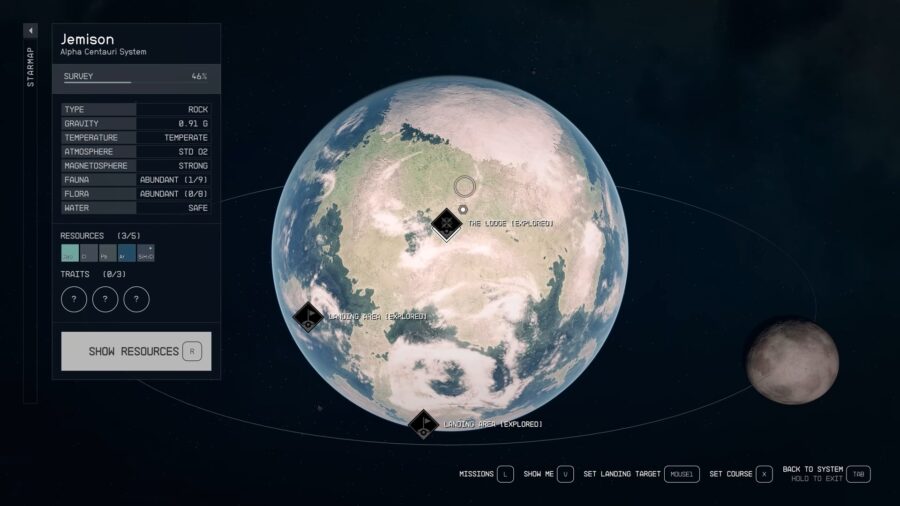
If you have any Contraband in your Inventory or aboard your ship, and attempt to fast travel directly to a location on a planet in a Settled System, you will find the icons grayed out. This is because you must pass through a Settled Systems scan of your ship first, and that only happens when you Grav Jump to the system itself. Your only avenues out of this situation are to sell your Contraband to a vendor in the location you are currently at, or the Crimson Fleet’s The Key StarStation, or Jettisoning the material via your Cargo Hold. Dropping the items on the deck of your ship is not an option.
Fast Travel Unavailable: Starfield Game Bugs
There are several game-breaking bugs related to fast traveling. These can often be resolved by manually saving, restarting the game, and loading the save. Failing that, attempt to use your Star Map to fast travel to a different Star System entirely. Most often Earth may be the only location that is available as an option. This can help potentially reset the fast travel bug.
Those are all known reasons for fast travel being disabled in Starfield. Check out some of our other guides on the best stock ships, the best weapons and engines for them, and vendors for unique ship parts.


