Now that you’ve got your best ship and armed it with the best ship weapons in Starfield, it’s time to make effective use of targeting mode in ship to ship combat. This Starfield guide will outline the prerequisites for the use of targeting mode, when and how to engage it, and what it looks like in action.
Targeting Mode Skill Requirement
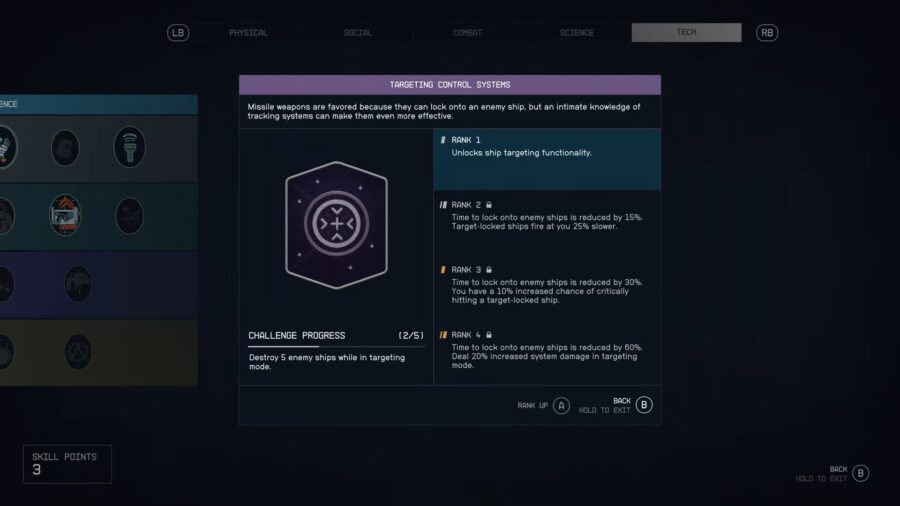
Prior to even being able to use targeting mode in combat, you will need to invest a single skill point into the Targeting Control Systems skill which is under the Tech tab. This will also allow you to participate in the Challenges that unlock the higher ranks.
When And How To Engage Targeting Mode in Starfield

Your primary motivation for using targeting mode is so that you can focus on the enemy ship’s engines, in order to disable and board it for plunder. Other than that there is no discernible reason to ever even use targeting mode over basic free aim. If you are presented with multiple targets, note that you’re going to have to settle on a single target to ultimately board, after destroying the rest. Also make sure that your selection has enough Hull hit points remaining to withstand the damage it will inevitably sustain from targeted strikes. If possible, lean on ship weapons that do Electromagnetic damage, since that is what disables systems in particular. Disable your auto Turrets as well, so that they don’t inadvertently destroy the enemy ship.
- Use free aim to chip away at the enemy ship’s shield, which is the thinner bar above the Hull hit points bar.
- When it’s gone, maintain the ship within your targeting reticle, and you will see a prompt to “Select Target”, as seen above. Press the relevant button prompt, and the system will begin a “Locking” progress meter, which is fairly quick, but can be sped up some more by ranking up in the Targeting Control Systems skill.
- Once complete, another prompt to “Target Lock” will appear, as seen below. Press the relevant button prompt to enter targeting mode.

Targeting Mode In Action

The targeting system lets you choose which of the enemy ship’s modules to focus fire upon. Use the button prompts to swap between modules. Prioritize weapons systems to prevent return fire, and then use your own Electromagnetic weapons system to destroy the engines. It is entirely possible to accidentally destroy the ship during this process, so exercise restraint with fire controls.
And that’s how to make proper use of the targeting mode system in Starfield. Check out our guide on the best Companion to take along with you as you proceed to board the enemy ship for plunder.


