Looking to claim your Starfield pre-order bonus set? Bethesda Game Studios’ long-awaited Starfield is finally here, and players with early access are already deep into its massive universe. Pre-order players also received another bonus in the form of a cosmetic pack. But if you’re one of those who just can’t seem to figure out where to retrieve them, don’t worry we’ve got you covered with this Starfield guide.
How To Claim Starfield Pre-Order Bonus Pack
Begin by confirming that you have the actual DLC files on your particular platform of choice. Navigate to the game library, select the game, then add-ons/DLC for the game and make sure that the relevant files show as being downloaded locally. The DLC is titled Starfield: Old Mars Skin Pack.
Next, head in-game and complete the tutorial before embarking on the main questline. Once you arrive at The Lodge, you will gain access to the necessary Workbenches–Weapon and Spacesuit–that in turn allow you to apply the Old Mars skins to your gear.
What Is In The Starfield Pre-Order DLC?
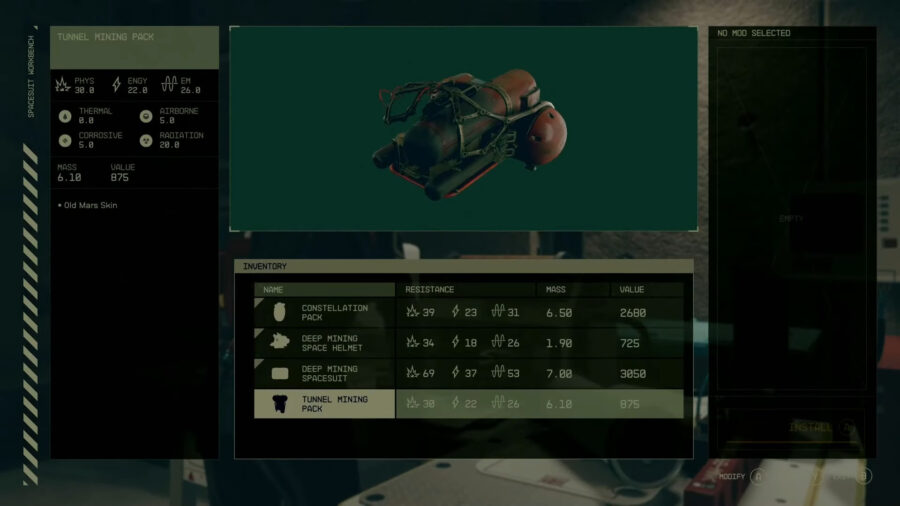
The pack is entirely cosmetic, and consists of the following skins:
- Old Mars Laser Cutter
- Old Mars Deep Mining Space Helmet
- Old Mars Deep Mining Pack
It’s important to note that this particular “Old Mars” skin pack can only be applied to the Laser Cutter weapon, and the Deep Mining armor set with the exclusion of the Spacesuit itself, sadly.
How To Claim Starfield Premium Bonus Pack
After claiming your pre-order bonus for Starfield, you can get your premium pack if you own a pricier edition of the game. Once again, confirm that you have the actual DLC files on your particular platform of choice. Navigate to the game library, select the game, then add-ons/DLC for the game and make sure that the relevant files show as being downloaded locally. The DLC is titled Starfield: Premium Edition Content.
Once in-game, complete the tutorial and proceed with the main questline until you are progressively rewarded with each of the three pieces comprising the Constellation set. Then use any available Spacesuit Workbench to apply the Constellation skins to each piece, while using a Weapon Workbench to apply it exclusively to the Equinox Laser Rifle.
What Is In The Starfield Premium Pack?

Also a cosmetic pack, this DLC consists of the following skins:
- Constellation Equinox Laser Rifle
- Constellation Spacesuit
- Constellation Space Helmet
- Constellation Boostpack
Once again, the “Constellation” skins can only be applied to this particular Constellation armor set, and the Equinox Laser Rifle weapon.
Finally, if you’re wondering about your Starfield: Shattered Space story expansion DLC, that will be available sometime next year, rumored to be March 2024. That’s everything you need to know about claiming your Starfield pre-order and premium bonus. Check out our related Starfield guides on acquiring and using Digipicks and what to expect in New Game Plus.


