Split screen has been a long-standing feature in co-op/multiplayer FPS games over the years, and you might be wondering if it is available in Call of Duty MW3. Find out exactly which modes support split screen and what the requirements are, in this Call of Duty Modern Warfare 3 guide.
Does the MW3 Campaign Support Split-Screen?
The Call of Duty Modern Warfare 3 Campaign does not support split screen and it is unlikely it ever will, given that the narrative does not really lend itself to much of a meaty co-op experience.
Does Call of Duty MW3 Multiplayer Have Split Screen?
 Split screen is fully supported for up to two players in multiplayer games, both local and online. Team Deathmatch, Capture The Flag, Domination, and every other multiplayer mode supports split screen, though some of them are only available in local multiplayer, aka custom matches. The step-by-step process for each console is detailed below.
Split screen is fully supported for up to two players in multiplayer games, both local and online. Team Deathmatch, Capture The Flag, Domination, and every other multiplayer mode supports split screen, though some of them are only available in local multiplayer, aka custom matches. The step-by-step process for each console is detailed below.
Does MW3 Zombies Have Split-Screen?
Unfortunately, Modern Warfare Zombies does not support split screen, and there has been no claim nor rumor that the feature will ever be enabled as of the writing of this post.
How To Play Split Screen On Xbox
With Player 1 logged-in on an Xbox profile and a controller, go to Call of Duty HQ and have Player 2 sign-in with their own Xbox profile using a second controller. Then press the <A> button to join split screen when the prompt appears in the top-right corner. A second fullscreen prompt will appear, for Player 2 to login to or create an Activision account. Once that’s done, note the overlapping circles in the top-right corner of Call of Duty HQ. You can view your party by clicking-in the right thumbstick.
Local multiplayer can be accessed from one screen down, using the tile on the far right labeled Private Match/Custom Match. This mode does NOT require Xbox Game Pass Core (formerly known as Xbox Live Gold). Private matches can be fully customized to your heart’s content.
Online multiplayer can be accessed from the Multiplayer tile as well as on the Call of Duty HQ main screen, but both accounts require Xbox Game Pass Core (formerly known as Xbox Live Gold), which is the basic tier of Microsoft’s multiplayer subscription service for Xbox. If you’d like to use Quick Play to find suitable matches quickly in split screen mode, use the Playlist Filter function to deselect any Game Mode with a maximum party size of one, such as Free-For-All.
How to Play CoD MW3 Split Screen on PlayStation
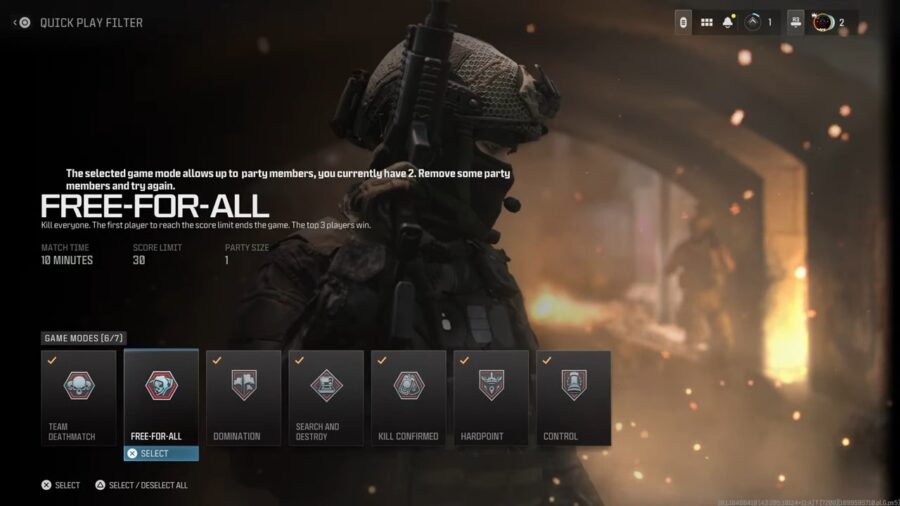 With Player 1 logged-in on a PlayStation profile and a controller, go to Call of Duty HQ and have Player 2 sign-in with their own PlayStation profile using a second controller. Then press the <X> button to join split screen when the prompt appears in the top-right corner. A second fullscreen prompt will appear, for Player 2 to login to or create an Activision account. Once that’s done, note the overlapping circles in the top-right corner of Call of Duty HQ. You can view your party by clicking-in the right thumbstick.
With Player 1 logged-in on a PlayStation profile and a controller, go to Call of Duty HQ and have Player 2 sign-in with their own PlayStation profile using a second controller. Then press the <X> button to join split screen when the prompt appears in the top-right corner. A second fullscreen prompt will appear, for Player 2 to login to or create an Activision account. Once that’s done, note the overlapping circles in the top-right corner of Call of Duty HQ. You can view your party by clicking-in the right thumbstick.
Local multiplayer can be accessed from one screen down, using the tile on the far right labeled Private Match/Custom Match. This mode does NOT require PlayStation Plus. Private matches can be fully customized to your heart’s content.
Online multiplayer can be accessed from the Multiplayer tile as well as on the Call of Duty HQ main screen, but both accounts require PlayStation Plus Essential, which is the basic tier of Sony’s multiplayer subscription service for PlayStation. If you’d like to use Quick Play to find suitable matches quickly in split screen mode, use the Playlist Filter function to deselect any Game Mode with a maximum party size of one, such as Free-For-All.
Check out our other Call of Duty Modern Warfare 3 guides on how to type in game chat, what carries over from MW2, and how to play in third person.



