When exploring the sublime utopian world of Atomic Heart, you will need several pieces of equipment to pass the levels, including the Scanner. The Scanner is required to find loot items and generate a blueprint of the environment. Although the Scanner is unlocked during the game’s prologue, many players will have a hard time using it due to Atomic Heart’s vague tutorial. Therefore, here’s a comprehensive guide on how to use the Scanner in Atomic Heart.
How to Use the Scanner in Atomic Heart
Using the Scanner in Atomic Heart is fairly simple. On PC, players have to press the Alt button for a quick Scanner flash. At the same time, they can hold down the ALT button if they want to keep scanning for a few seconds.
To use it on PlayStation and Xbox, one needs to double-tap RB to use it for a moment. Holding down the RB button on the second press allows console players to use the Scanner as long as they want.
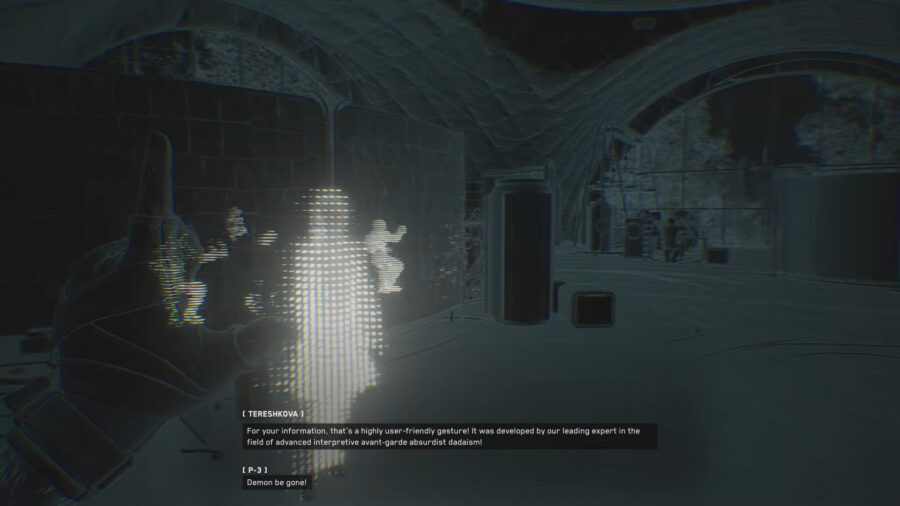
After activating the Scanner in Atomic Heart, you’ll see four different colors around you depending on the surroundings in which you’re in. For instance, the red points indicate enemy units, which can be scanned to determine their weaknesses and maximize damage output. This indicator is very useful when you want to move quietly or attack an enemy you come across.
The blue points denote lootable containers containing health items, ammo, crafting materials, and other resources, while the white points represent power lines used for various objectives.

Finally, purple points indicate essential items required for progression. Interacting with these items is essential to advance the storyline and access the next section of the game while also serving as markers for the player’s next objectives.
That wraps up our detailed guide on how to use Scanner in Atomic Heart. Before you leave, make sure to check out our guide on how to adjust Atomic Heart FOV for a more immersive experience.


