Atomic Heart is a game with a lot of variety whether it comes to the enemies, player abilities, or mechanics. Unfortunately, not all of the mechanics are explained well and the usage of cartridges is one of them. Using these cartridges will help you deal with many of the tougher enemies that you’ll encounter throughout the game. Here’s everything you need to know about how to use cartridges in Atomic Heart, as well as a unique shortcut for PC players.
What Are Cartridges?
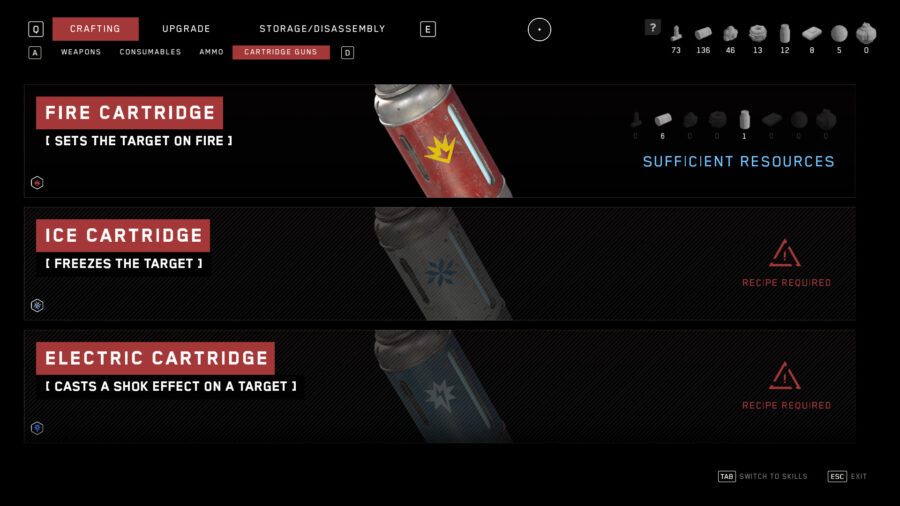
Cartridges are items that can be equipped with a weapon to give them an elemental buff. They come in three types: fire, electric, and ice. Some enemies have specific vulnerabilities to specific elements, so making use of these is sure to come in handy against the robots and monsters that stand in your way.
Where to Find Cartridges in Atomic Heart
Cartridges must be crafted at a NORA unit, but you’ll need their Cartridge Blueprints before you can do so. Much of the loot found in chests is randomized and to an extent, that seems true for blueprints as well. A couple of the cartridge locations were in different chests than what I’d seen for other players for example. Thankfully, the general area is still the same so I’d simply suggest that you’re extra thorough and use your scanner as much as you can.
- Fire Cartridge Blueprint Location – In the Vavilov Complex: Seed Bank area, near the upper levels with the zipline.
- Ice Cartridge Blueprint Location – In the Hot Workshop Area.
- Electric Cartridge Blueprint Location – In a breakroom near the Algae Workshop.
How to Use Cartridges – Atomic Heart
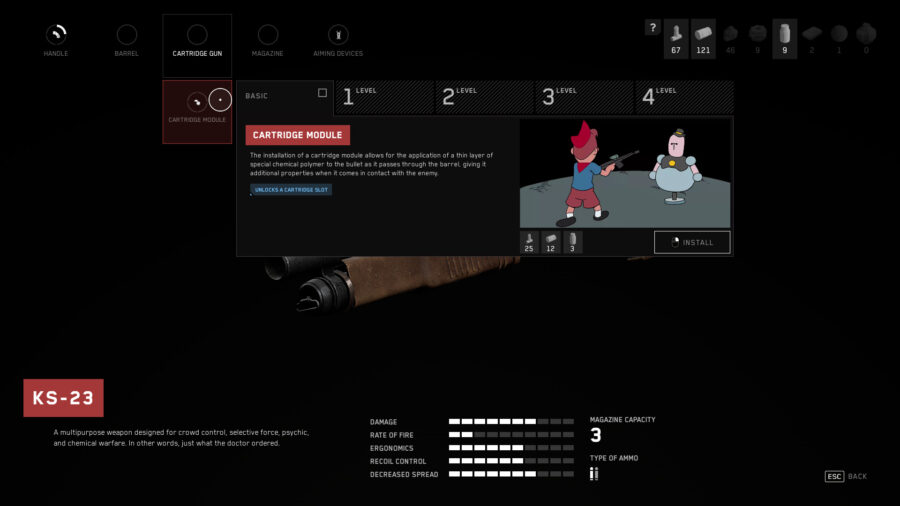
Finding the blueprints is only half the battle. As soon as you’ve found one, you can go to a NORA unit and craft a cartridge. The required resources aren’t too expensive, so you should be able to craft a bunch if you wanted to. Once you’ve crafted your first one, a tip will pop up to explain Cartridge Slots. It’s the bare minimum of information necessary and it might feel confusing as you look over the different “cartridge” terms, which is why we’re outlining it further.
A majority of the weapons you find can be equipped with a cartridge, including the melee ones. Those weapons will require a specific upgrade to unlock a Cartridge Slot though. Head to the weapon upgrade screen at a NORA unit, go to the Cartridge Gun tab, and install the Cartridge Module upgrade beneath it. You only need to install the basic level to unlock a slot.
Now that you have a crafted Cartridge and a slot to put it in, it’s time to equip it. To equip cartridges in Atomic Heart, make sure you’re carrying the weapon you unlocked the slot for, and open the weapon wheel by holding X/Square/TAB. Move your analog stick or mouse to the bottom of the wheel where the hexagon symbol is.

Select it to open up a new wheel that shows the cartridges you have on hand. Release the weapon wheel button while hovering over the one you want or select it to equip it. A hexagon with the cartridge element you chose will now appear in the weapon wheel as well as in the bottom right corner underneath your ammo count.
How to Access the Cartridge Menu on PC
The controls between the console and PC versions are mostly retained, but the latter does have a unique advantage. Those playing on a keyboard and mouse should notice a middle-click icon next to the cartridge type in the bottom right.
Pressing the middle click button on your mouse will bring up a scrolling Cartridge Menu. Instead of fumbling through the weapon wheel, you can quickly scroll through all of the cartridges you have and equip what you need while you’re on the move. The only issue with this is that it doesn’t show whether a specific cartridge is in use the way the weapon wheel does. It’s easy to take a cartridge away from another weapon and apply it to the current one without knowing. Still, this is a much more handy method than relying on the weapon wheel.


