After months of waiting, Pokemon Scarlet and Violet has finally released, and millions are hopping on ready to catch, battle and trade their way across the Paldea region.
Trading has always been one of the main mechanics of the Pokemon franchise, and this time you have to get a little way through the beginning of the story to unlock trading and other online features.
Unlocking Trading In-Game: Pokemon Scarlet & Violet
 Trading isn’t unlocked for trainers right out of the gate, you need to progress through the game a bit in order to gain access to it. The trading system will unlock once you reach the Los Platos Pokemon Center at the first town. This will take about 25-30 minutes of playtime (maybe about an hour if you’re taking your time exploring).
Trading isn’t unlocked for trainers right out of the gate, you need to progress through the game a bit in order to gain access to it. The trading system will unlock once you reach the Los Platos Pokemon Center at the first town. This will take about 25-30 minutes of playtime (maybe about an hour if you’re taking your time exploring).
Once you reach the Pokemon Center and get through the explanation cutscene, you’ll be able to trade with other trainers. Getting to this Pokemon Center will also unlock the rest of the co-op mechanics for Scarlet and Violet.
Setting Up a Link Trade
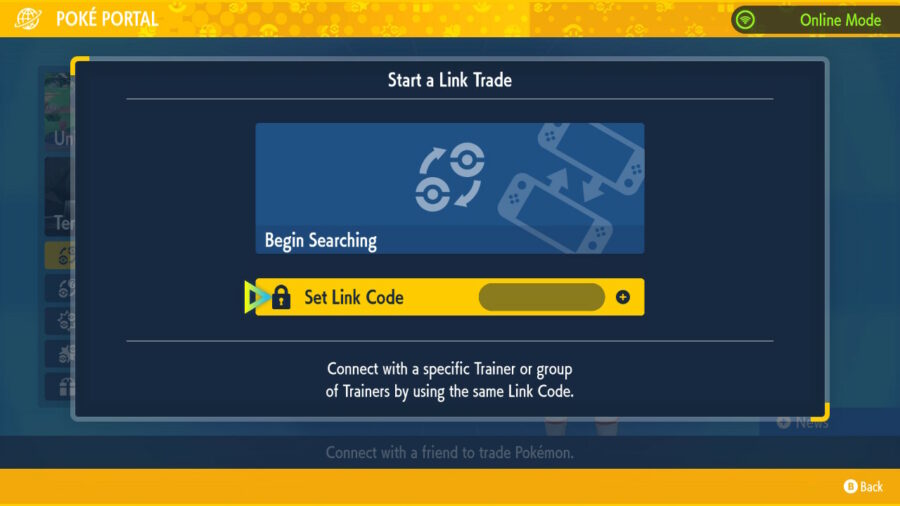 In order to setup a link trade, you’ll need to do the following:
In order to setup a link trade, you’ll need to do the following:
- Hit X to access the menu
- Select ‘Poke Portal’
- If you’re trading over the internet, make sure you’re connected by pressing L
- Select ‘Link Trade’
- If you know who you want to trade with, select ‘Set Link Code’. This will let you create a personal password for you and your fellow trainer to enter to make sure you match together. Make sure this code is unique, and not something other trainers will be using (for example, don’t use 12345678 or 0000).
- Once you and your friend have entered in the link code, select ‘Begin Searching’.
Trading with Other Trainers
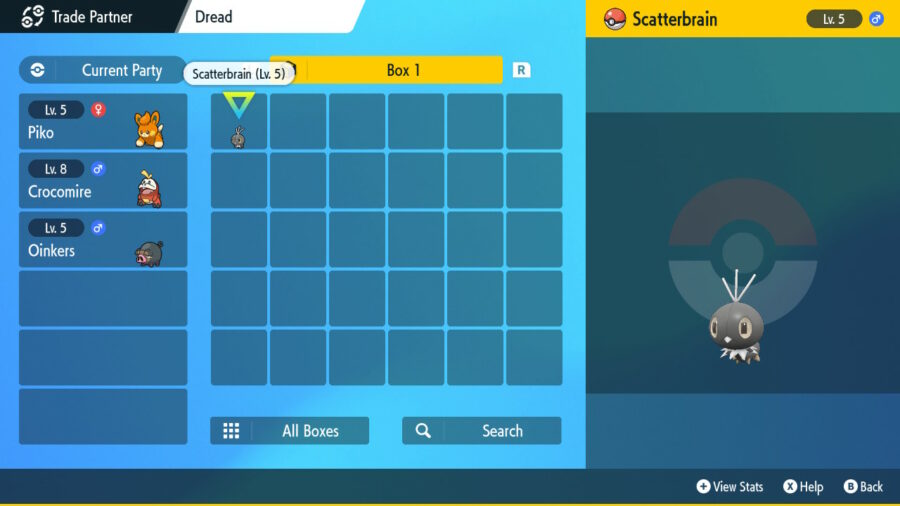
Now that you’ve connected, you’ll be brought to your PC boxes to select which Pokemon you want to trade. Once both of you select which Pokemon you want to send over, you’ll be given a prompt to confirm the trade. After the confirmation has gone through, you’ll each watch a little animation showcasing the trade itself and your new Pokemon being sent over.

After the animation is over, the trade is complete! You can continue trading Pokemon back and forth between each other afterwards, and when you’re finished you can hit B to disconnect.


