Goose Goose Duck has been blowing up online in recent days among fans of the social deduction and proximity chat game genre, as developers Gaggle Studios saw a massive 250,000 increase in players on January 2. The vast increase in player base even caused a brief server outage, but didn’t stop them beating Among Us in a count of all-time concurrent players.
But what is Goose Goose Duck? Is it just Among Us? To answer those questions, we’ve prepared a full beginner’s guide on how to play Goose Goose Duck.
What Is Goose Goose Duck?
Goose Goose Duck (GGD) is a light-hearted server and lobby-based multiplayer game where the aim is to deduce who the fake one (the Duck) is among the Goose players before it’s too late. Lobbies can hold up to 16 players and make use of a proximity chat feature with which players can have fun working out the mystery of the fake players while Geese try to complete tasks and avoid being killed. Proximity chat was a key feature of GGD upon its launch, even pre-dating Among Us’ addition of the same feature.
Is Goose Goose Duck Free? Download Size, Where to Download

Goose Goose Duck is available free-to-play on Steam for Windows and Mac, and available on mobile devices via the Apple Store for iOS and Google Play and Galaxy Stores for Android. While playing is free, early access to new maps, cosmetics, and other content are all locked behind microtransactions using an in-game currency system.
Is Goose Goose Duck Just Among Us?

The short answer is yes, they’re very similar, in classic GGD, the fake Ducks attempt to murder all the Geese while they complete their tasks, the Geese can report death and a meeting will begin. Sounds familiar, right?

The slightly longer answer is that GGD offers much more than Among Us in the sheer number of gameplay options, and offers multiple modes and consistent updates over the past few months where its competitor has lagged behind. There are over seven maps, six modes, and 45+ optional sub-roles that players can be assigned, which affect their actions in-game and spice up the overall experience. But with all these options and proximity chat on top, things are bound to feel a little hectic at times, so it’s best to make sure you’ve got a handle on the multiplayer settings too.
Goose Goose Duck Proximity Chat: How to Mute Players

Probably the most important feature that many players will have their experiences affected by in GGD will be Proximity Chat. In lobbies where proximity chat is enabled, bad actors or just some really, really loud kids can get annoying so the ability to mute others is a must.
The steps to mute a player in Goose Goose Duck are as follows:
- While in a game, tap or click the Settings cogwheel on the top-right of the screen.
- Navigate to the Players tab, where you’ll see a list of every player in the lobby.
- You can hit the red Mute button on the far right of their name, or adjust their volume.
How to Host a Game in Goose Goose Duck
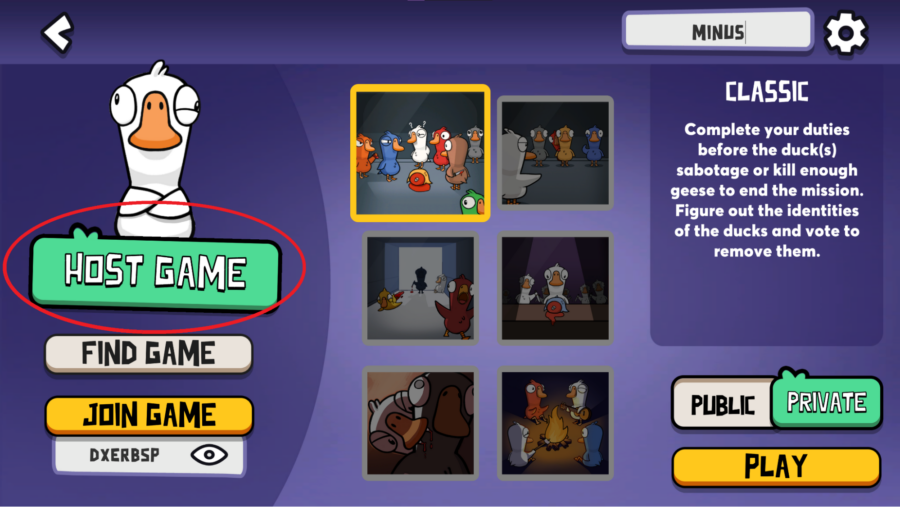
If you’re looking to curate your experience more or just to organize a game with friends only, GGD allows a quick and simple hosting option.
To host a Goose Goose Duck game, do the following:
- From the Main Menu, click Play
- On the far left, click on Host Game
- Choose one of the 6 modes available
- Ensure that the lobby is either Public or Private
- Your lobby code for sharing is just on the bottom left.
- When ready to open the lobby, hit Play on the bottom right.
All Goose Goose Duck Modes Explained

As we’ve mentioned, Goose Goose Duck has six modes to choose from, where players will have different optional duties, tasks, or methods to sabotage others. The six available modes are as follows:
- Classic – Complete your duties before the duck(s) sabotage or kill enough geese to end the mission. Figure out the identities of the ducks and vote to remove them.
- Draft – A variation of Classic where you are assigned a hidden player number. On your turn, choose between one of three roles at the start of the game.
- Goosehunt – One killer duck is on the loose trying to kill everyone else before time runs out.
- Dine and Dash – The red team of morphing ducks is trying to kill the blue team before the timer runs out. The blue team can lower the timer by eating corpses.
- Trick or Treat – Villagers complete tasks to call meetings, and vote out a monster among them. The monster can convert villagers to thralls, changing their team. The thralls win when the monster does.
- Hanging Out – Make friends, chat and play mini-games.

Probably most worthy of note is the last of the six, ‘Hanging Out’, a chill mode where players can load into The Lounge map and play frequently-updated minigames with each other, with no pressure or looming murder!
That’s all for Goose Goose Duck! For more gaming guides, check out GTA Online’s weekly January 5 update for discounts, and find out how to finally host private matches in Apex Legends.


