Four-player co-op is all the rage right now, from Helldivers 2 to the game that serves as inspiration for Content Warning–Lethal Company. But what do you do when you have a fifth friend that wants to join in on the fun? Or a sixth? Or seventh? Or maybe you just want to have half your class in the game, goofing around and taking selfies with freaks and monsters. That’s where multiplayer mods for Content Warning come in to save the day.
Content Warning: How To Get More Players?
Mere hours after going viral, there were already mods for Content Warning, including the most wanted of them all: bigger lobby mods. Your best bet is always going to be the most popular one:
Virality
Before you grab that though, you’ll need the supporting software. Follow these instructions to ensure the process is as smooth as can be.
Step 1: Install A Mod Manager
Select between either of these two mod managers, it doesn’t matter which. Try both, and drop one later.
Thunderstore Mod Manager
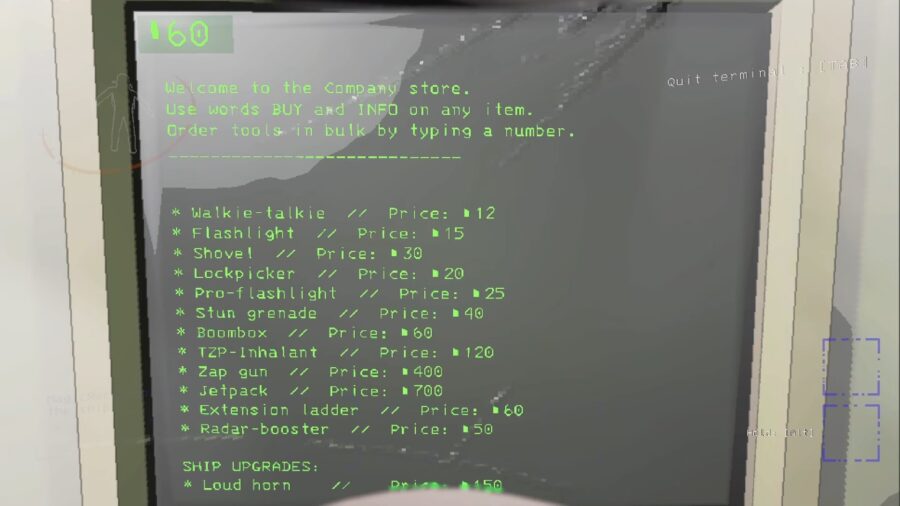 Thunderstore is a database as well as an API for mods, and this is its in-house mod manager that simplifies the installation and management of mods. Think of it as Steam, but for game mods.
Thunderstore is a database as well as an API for mods, and this is its in-house mod manager that simplifies the installation and management of mods. Think of it as Steam, but for game mods.
Thunderstore Mod Manager
r2modman
Another mod manager just like the Thunderstore Overwolf App. Which one you end up using is entirely your preference, based on user interface and simplicity.
r2modman
Keep in mind that these mod managers aren’t just for Content Warning, but support a variety of other games.
Once you have made a selection with regards to mod manager, you can use them to search for mods by keyword, or browse the entirety of a specific game’s mod catalog manually.
Step 2: Install BepInExPack
This is a critical general purpose framework for Unity modding, and the mod won’t run without it. You can use the mod manager link on this page to get it done smoothly.
BepInExPack
Step 3: Install Virality
Now use the mod manager link on this page to grab the larger lobby mod.
Virality
Extends the max number of players that can play in a lobby, adds late joining, and proper Steam rich presence!
FeaturesBigger lobby sizes (configurable limit)Late joining (configurable on/off)Right click Steam join (configurable on/off)
NotesRequired by all players to work properly!Supports all vanilla player features (i.e. showing up in video comments, hospital bills, etc...)Only 4 players need to sleep to progress the day
And now you’re set. As mentioned, ALL players need to have the mod installed, so randoms might not be able to join your super-sized lobby. Joining late can be toggled on or off as a difficulty tuner.
That’s all there is to modding Content Warning with larger lobbies.


