Call of Duty: Warzone 2 has been one of the most popular titles out there ever since its release, and has acquired millions of players across the world. If you want to stand out from the crowd and win matches, improving your gameplay skills is quite essential, and tracking your Warzone 2 stats, like KD ratio, combat score, and more, helps you understand your goals and your progress.
However, players don’t really have a way of tracking their stats in the game itself, which is why many Call of Duty players use stats trackers, which are online tools that allow you to see detailed statistics.
Best Call of Duty: Warzone 2 Stats Trackers
![]()
We’ve listed below some of the best Warzone 2 stats trackers that you can use to see how you stack up against the competition.
CoDTracker.GG – Best Warzone 2 Stats Trackers
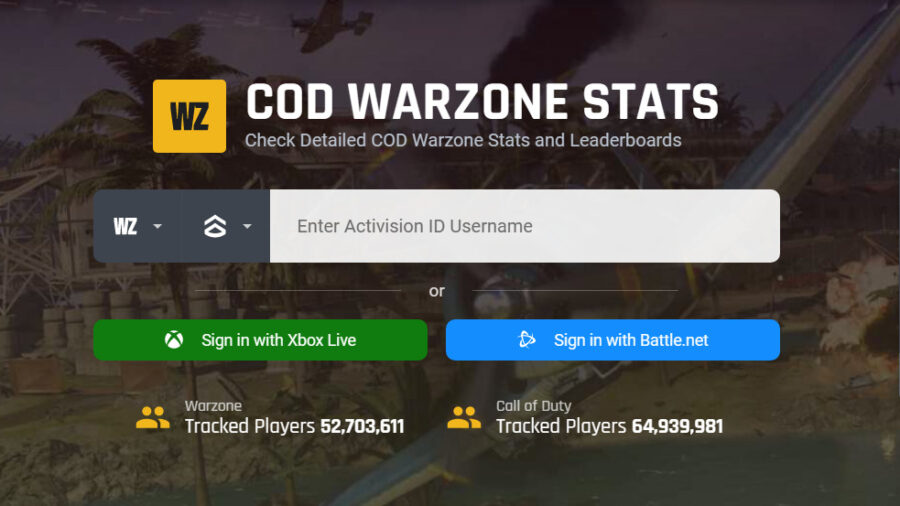
Without a doubt, CoDTracker.GG is the best and most consistent stats trackers for almost every Call of Duty game. The website has a massive database full of stats, including an option to view your lifetime KD ratio, Score per game, headshot percentage, accuracy, win rate, and a lot more.
On top of that, CoDTracker.GG will show you a detailed report on how you performed in each match and the weapons you used the most without logging into the Activision account. However, it’s worth noting that third-party websites like CoDTracker.GG may collect your information in order to give you the best possible experience.
To check your Warzone 2 stats via CoDTracker.GG, you must first set your Call of Duty profile to public. To do this, log in to the Call of Duty website, find the account preferences page, and click on the Account Linking tab.
Finally, you need to set Searchable and Data Visible to Friends + Partners. After altering these options, you may need to wait up to 30 minutes for the changes to take effect. After that, input your Activision ID on the CODTracker.GG website to see the stats.
WZStats.GG
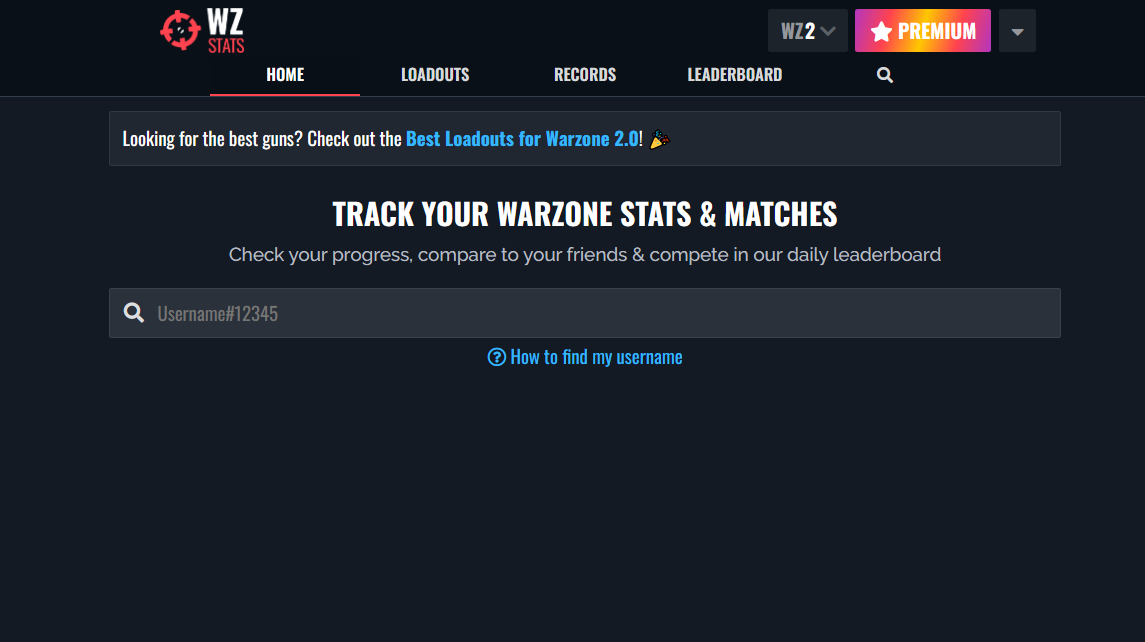
WZStats.GG is a relatively popular name when it comes to tracking Call of Duty stats. It’s a widely used app that is specifically designed for Warzone. It allows you to see your overall stats, such as kills, deaths, and win ratio, as well as more detailed information like your strengths and weaknesses.
In addition to this, it also includes a leaderboard tab, which provides you with the list of the top-ranked Warzone 2 players in the community and to see how you rank against other players. Similar to our previous recommendation, players can check their Warzone 2 stats by simply searching for their username on WZStats.GG.
The only drawback is that the free version has ads. So if you want an ad-free experience, you will have to purchase their premium subscription plan in order to remove the ads. On top of that, WZStats.GG has no dedicated mobile app, so its support is limited to the desktop version.
CODStats.Net
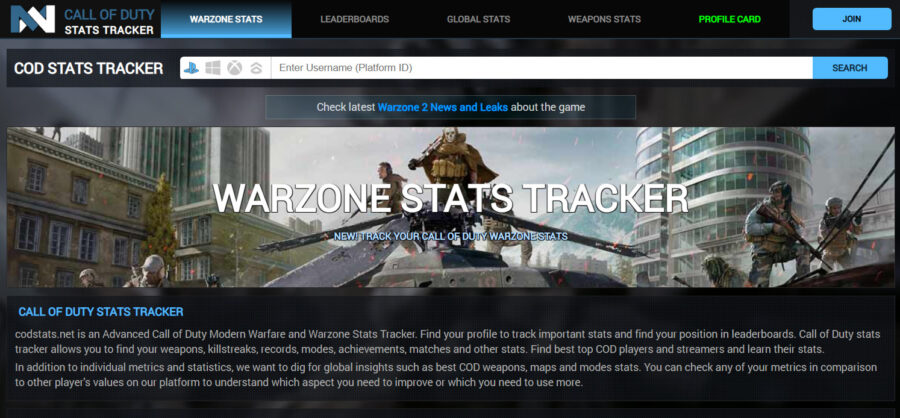
As the name suggests, CODStats.Net is a comprehensive stats tracker that is specifically designed for Call of Duty games. This stats tracker is focused on providing information about the gameplay of top Warzone players and professional teams. In addition to stats, it also includes information about the settings and equipment that these players use.
Although the tool gives you detailed information on Warzone 2 kills, deaths, and win ratio, it lacks some of the features its competitors offer, such as insights into your strengths and weaknesses. This is why CODStats.Net boasts a small database. However, if you want to check any of your metrics in comparison to other players’ values, then CODStats.Net can get the job done for you.
In-game Stats Report

If you don’t want to share your data with a third-party tracker, then you may have another option. In this case, you can use Warzone 2’s in-built stats report feature in the future, which allows you to view the Post-match Lobby overview with players’ average stats, Scoreboard, Average player’s KD, and your performance comparison.
Unfortunately, the feature is currently unavailable as the Combat Record system is not implemented yet in Warzone 2. In a Tweet, the game developer Activision stated the following:
“Although previously announced, Warzone 2.0 Combat Records will not be launching with Season 01 Reloaded due to the accuracy of the data population. However, we continue to work on this feature and the implementation of Leaderboards and will provide an update when available.”
Once it’s made available, players will be able to check Warzone 2 stats in the game itself by following these steps:
- Launch Call of Duty: Warzone 2.
- Navigate to the game’s main menu.
- Head to the Stats tab
- View the detailed report.
That concludes our guide for the best Warzone 2 stats trackers. With these tools, you can see how you are progressing in Warzone 2 and identify areas where you can improve. Whether you’re a seasoned veteran or a newcomer to the game, these tools can provide valuable insights into your gameplay.

