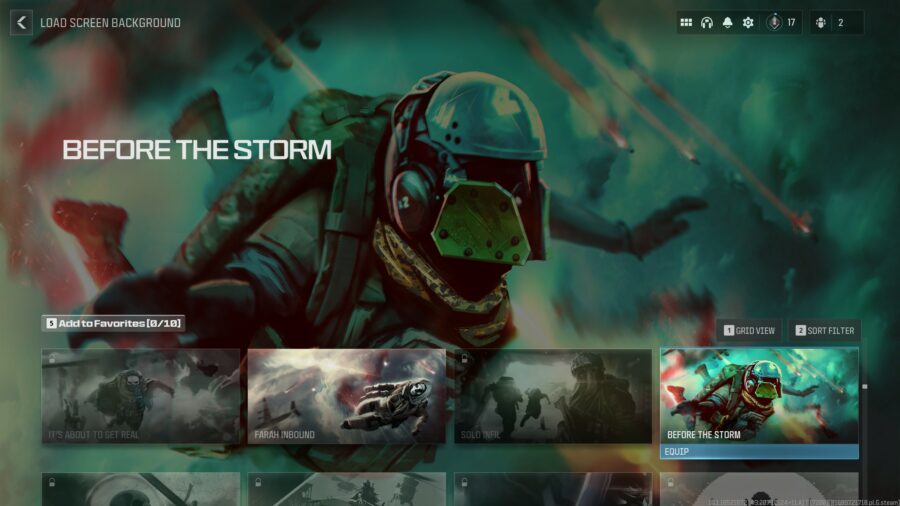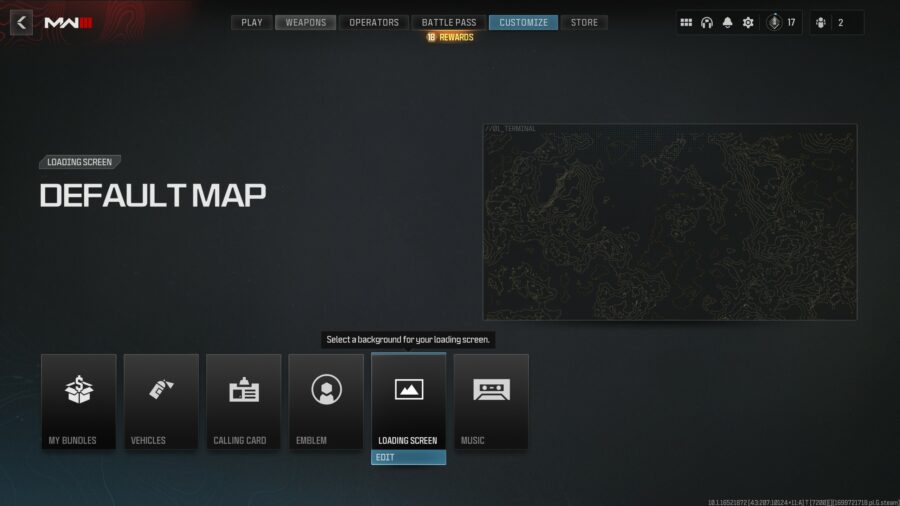Loading screens are a great way to customize your experience in Call of Duty: Modern Warfare 3. Loading screens allow you to change the image that displays when loading into matches. It’s a breath of fresh air when compared to looking at a flat map loading in. Here’s all you need to know about changing and unlocking a loading screen in MW3.
How to Unlock Loading Screens in MW
If you played MW2, you should be familiar with how these loading screens work. Loading screens in MW3 can be unlocked through various challenges presented throughout the game. Additionally, a large majority of loading screens are obtained through bundles. These can be purchased in the shop with COD Points. Lastly, the Battle Pass has different loading screen offerings in MW3. Each season, a handful of these items will be placed throughout the Battle Pass for you to unlock.
Each loading screen has a different picture. Some of these include graffiti, while others include drawn artwork of different operators. Additionally, if you buy a bundle, the included loading screen will be related to that. This goes for third-party bundles like the Tomb Raider bundle or the 21 Savage bundle.
How to Change Loading Screens in MW3
To change your loading screen, head to the multiplayer tab’s customization menu. Here, you’ll see a few different menus. You want to click on the one that says Loading Screen. Once you’ve made it here, you can pick the loading screen of your choice to use while you’re loading in and out of matches. The menu is quite extensive, so you will need to scroll to the bottom to see the different loading screens you have unlocked.
That will do it for our MW3 loading screen guide! So, keep tabs on this menu as you unlock new loading screens throughout the season. If you want to improve your movement in the new CoD game, check out our guide on how to Drop Shot in MW3!