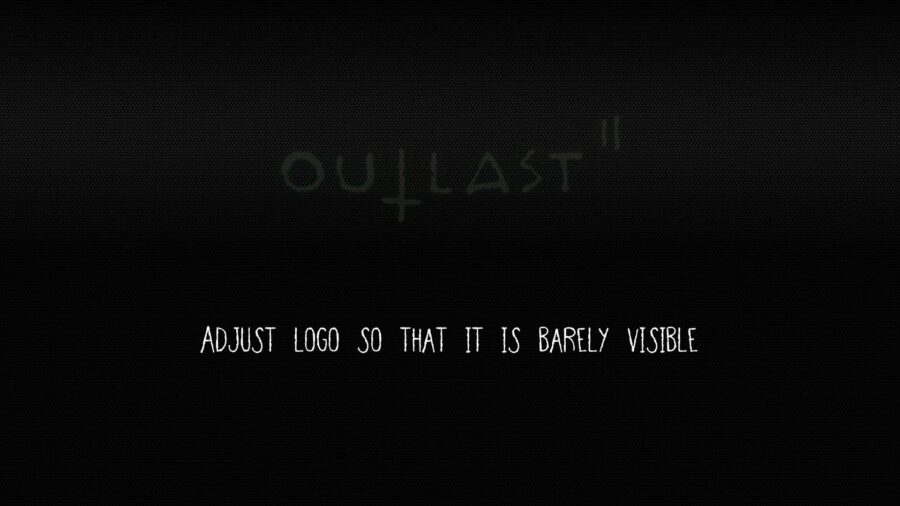Kissimmee, FL – Gamer Omar Thompson, wildly overconfident in his stoicism and resistance to jump scares, must’ve had something to prove this past weekend after he set his game’s settings to the recommended brightness level, concerned local sources confirmed.
“Ha! No problem!” said the self-proclaimed ‘big brave boy’ as he adjusted the sliders in Outlast 2 until the logo was barely visible. “I might even set it so I can’t see the logo — what do I care?”
Along with this, concerned neighbors have reported that Thompson has turned off all the lights in his apartment to fully immerse himself in the experience.
“Oh god not again,” said Melony Gates, Thompson’s neighbor and fellow casual gamer. “Everybody knows you set the brightness at least two or three notches above what the game tells you to. Forget the fact I’m worried about him missing an ammo depot or a crucial health upgrade, I’m not going to be able to sleep if he is shrieking all night.”
Skeptics looking to poke holes in Thompson’s courageous credibility point to the possibility that this may not be his first playthrough of the horror title, and that Omar is already familiar with the dark and spooky gameplay.
“He probably adjusted his monitor’s brightness instead,” said Discord friend Drew Jared. “Did you hear about the time he tried to deadlift 250 lbs? Popped every disc in his back, there’s a viral video of it somewhere.”
Blissfully unaware of the controversy he sparked, Thompson has only expanded his overconfident ambitions.
“I’ll probably speed run this thing and then maybe learn how to make my own games,” he said, sipping from a glass of water which would later be spilled all over his computer in a viral video which shows him being jumpscared so badly Twitch viewers essentially performed the first-ever well-fare swatting to get police to check on his limp body splayed across the floor.