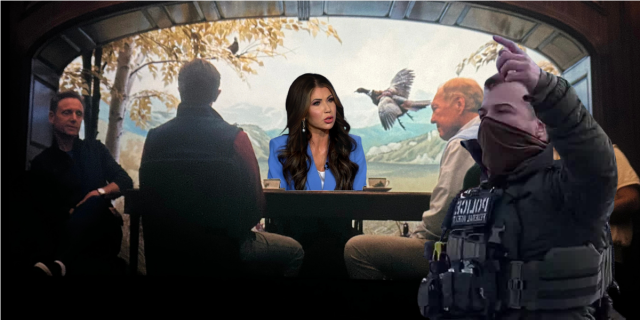Once upon a time, companies would quickly rush out licensed video games of dubious quality to promote movies or TV shows, and we’ve finally lived long enough to see things happen the other way around. With its second season a hit and a third already in the works, some fans of the new Fallout television show might be curious to try the games where the franchise began. We at Hard Drive are always happy to help out a fan in need, and so we’ve made this handy guide to help newcomers with their most frequently asked questions.
Which game should I start with?

You should start with Fallout 3, which is the fifth game in the series. Or you could start with Fallout 4, the fifth mainline game in the series and the eighth game overall. Or Fallout: New Vegas, which unlike Fallout 4 is the fourth mainline game. New Vegas uses the same engine as Fallout 3 and uses some story aspects from a cancelled game you can’t play at all named Fallout 3. Or you could start with Fallout 76, which chronologically is the first game. But whatever you do, don’t start with Fallout 1. That would just be silly!
Which game is most like the show?

Fallout 4, because like a television show you don’t have any real control over what the main character says.
What is the gameplay like?

The early Fallout games were isometric CRPGs, while the more recent ones are first-person open-world … hold on, I’m getting a call. Hello? You want the guide to be that casual? Really? I mean, I can try. All right, I’m back, sorry. The games, uh … they’re Skyrims.
Which platforms can I play Fallout on?

All you really need is a PlayStation 2 or original Xbox so you can play Fallout: Brotherhood of Steel. That should give you the gist of what the others are like. All the hack-and-slash gameplay the series is known for plus the dulcet tones of my favorite 50s doo-wop group, Slipknot.
These games have good writing, right?
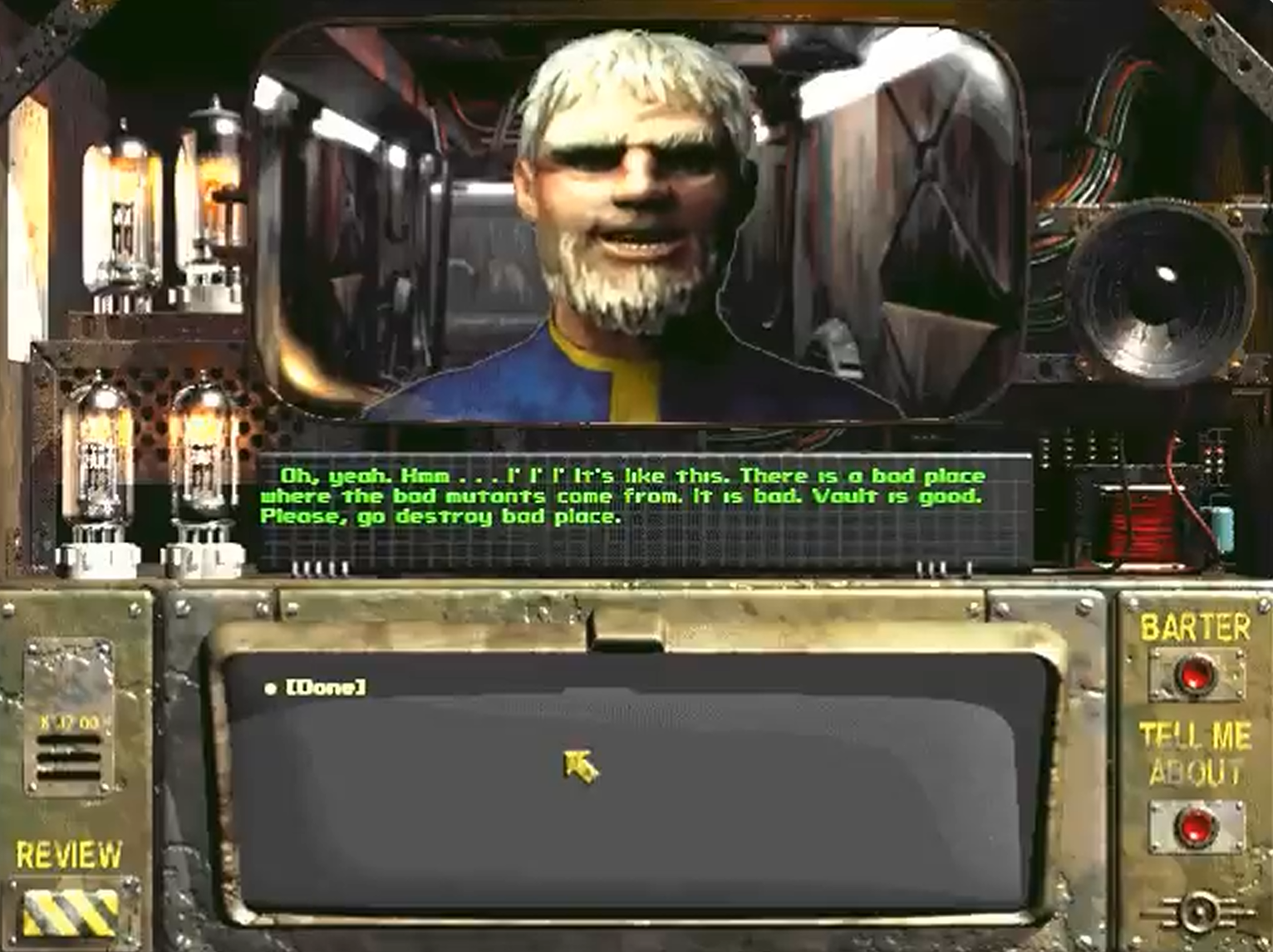
The Fallout series has helped me discover more about who I am as a person, and what I would do when faced with a difficult moral dilemma. At the beginning of Fallout 3, for example, the player must decide if they want to blow up a town full of innocent people for no real reason, or not do that thing. Now I know that, in such a situation, I wouldn’t. And they say video games have no real value!
Can I meet any characters from the show in the games?

Fallout: New Vegas prominently features Mr. House, allowing you to live out the outlandish video game fantasy of being ruled by a narcissistic billionaire who’s actually smart.
Can I play as a non-human character?

No, but Fallout 3 and New Vegas use the same engine as Oblivion, so you can at least look like one.
What mods should I install?

Despite what many newcomers believe, Bethesda games do not have mod support. Everything you have ever seen of them is regular, unaltered gameplay footage.
Why is the world of Fallout culturally stuck in the 1950s?

Because licensed music is really expensive.
Are the Brotherhood of Steel supposed to be good or evil?
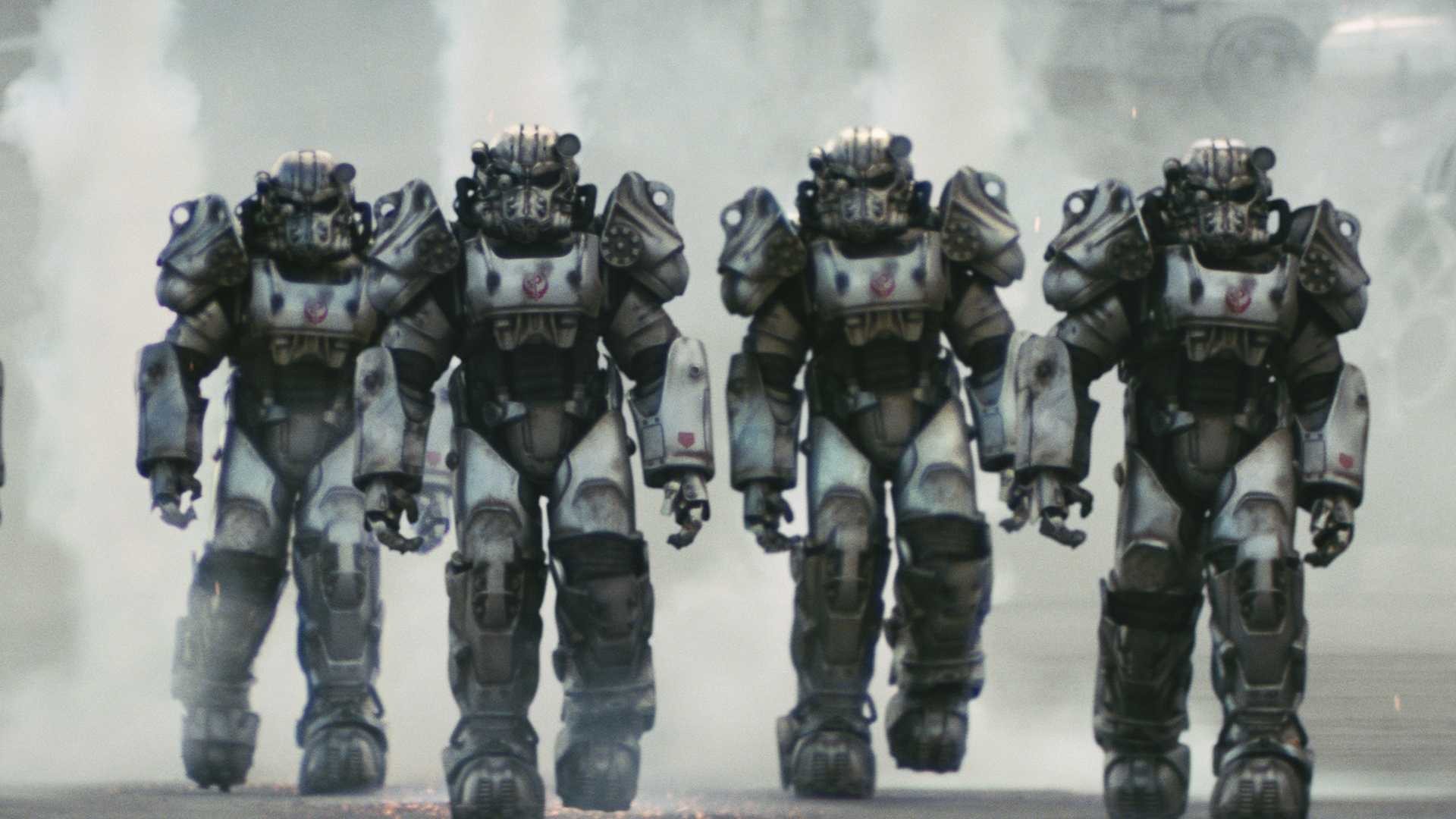
In a ruined world fraught with moral ambiguity, the Brotherhood of Steel unites remnants of humanity from all walks of life under a single universal moral principle: It would be really cool to have an Iron Man suit.
What should I know about the NCR?

The New California Republic strives to emulate the old government of the pre-War United States, believing the sole mistake that led to the Great War was that the bear on California’s flag had only one head.
What is The Enclave?
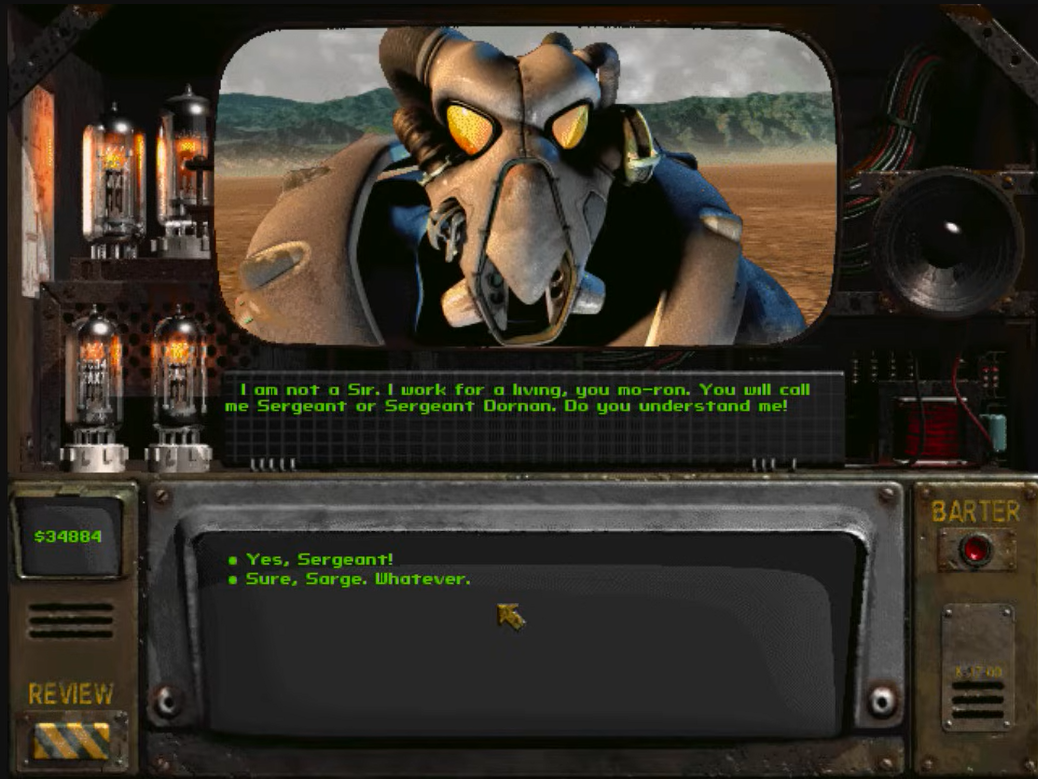
The Enclave is a vestige of the United States government corrupted into a fascist militaristic organization dedicated to purging America of every group it deems undesirable. This was considered video game villain stuff in 1998.
Any other Fallout factions I need to know about?

Let’s see, we’ve got the classic purists, the Bethesda fanboys, the Obsidian loyalists, the really weird ones who think … oh, you mean inside the games? No, you’re good.
I’m afraid of giant scorpions. Which Fallout games can I play?

The classic Fallouts should be fine. They’re still full of giant scorpions, but with the isometric perspective they look just like regular-sized scorpions.
The show said Shady Sands was destroyed in 2277, but New Vegas takes place in 2281. What’s the lore justification for the NCR still existing as an active faction?
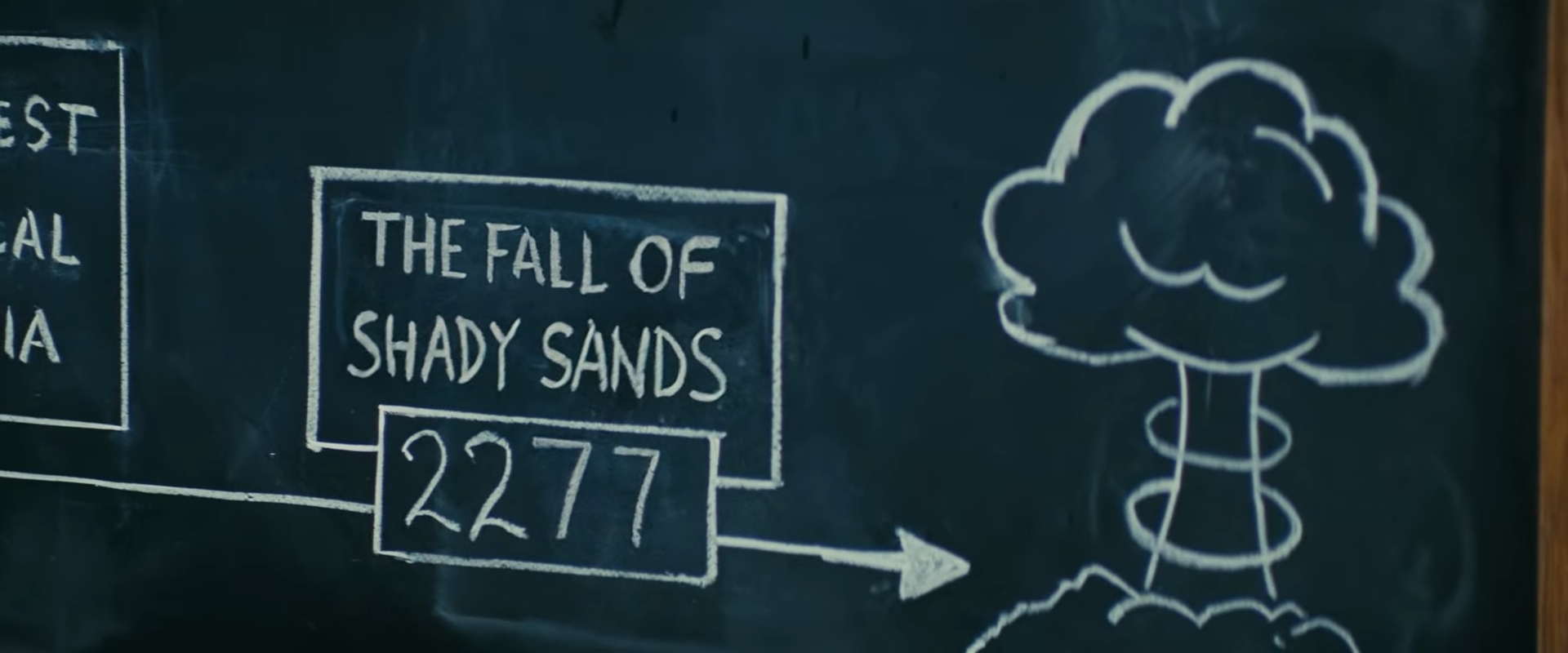
Please get a job. Your parents won’t be around forever.
Isn’t it hypocritical for a story about the disastrous consequences of unchecked corporate power to be twisted into a product for mass consumption by Microsoft and Amazon?

What? No. It’s fine. Shut up.
I just started New Vegas. Are there any gameplay differences if I play as a girl? I just want to have an optimal character build.

There are much larger guides elsewhere on the Internet to help you with all the questions going through your head right now, and there are lots of walkthroughs for Fallout: New Vegas too. But whatever you pick, good luck and you have my full support. Don’t forget to play all the expansions.
My copy of Fallout 4 is bugged! Why does the game look like this?

You have accidentally purchased the 90s edutainment game Hot Dog Stand: The Works.
Why is there no New Vegas 2?

The developers of New Vegas, Obsidian, have foolishly wasted their time making lots of other RPGs that aren’t part of franchises you recognize, and are thus shit.
There’s going to be a Fallout 5 eventually, right?

We’ll most likely get into an actual nuclear war first.