In keeping with the rest of the series, your choice of starter in Pokémon Scarlet and Violet is final – these three new darlings will not be found out in the wild once you’ve made your pick. However, there’s always a workaround, particularly so if you’ve got a pal, an hour or so to kill, and some patience. Read on for how to get your hands on all three starters in Pokemon Scarlet and Violet.
How to get all three starters in Pokemon Scarlet and Violet

If you too couldn’t possibly decide between Quaxly with his precious hairdo, and the others, who do not have hair, then worry not. The classic method to do away with the illusion of choice and keep ‘em all as the saying goes is to trade them between two players. This is a rite of passage for players dating back to the days when you had to buy a specific cable to link up two Game Boys.
You’ll be able to trade Pokémon once you’ve made it to the first Pokémon Center in Los Platos. You can get there in about ten minutes, give or take, if you don’t explore the opening area, and set the text speed to fast and enable cutscene skipping in the options to shave those precious seconds off.
Once both players have arrived at the Pokémon Center, the Poké Portal option will be added to the Rotom Phone (X button) menu. From the Portal, choose Link Trade, and either stay offline for a local trade, or connect to the internet and set a Link Code to trade with someone further away. It’s also prescient to establish who’s keeping the Pokémon for now, and who’s playing patsy and starting over. Maybe play rock paper scissors for it.
Be mindful that whichever Pokémon the keeper trades with the labourer will disappear for good in a few seconds time, so make sure that they’ve got a plentiful supply of Fletchling and Hoppip from Route 1. You monsters, you.
Once both of the Pokémon Scarlet and Violet starters are with the same trainer, it’s time for the poor sap putting the work in to start a new game and repeat the above, until the keeper has all bar one of the desired amount of Pokémon – so if you’re doing this for both players, the keeper will have 5 in total. Then start one last new game, pick up the sixth Pokémon, and trade the others back.
Starting a new game is an entire thing, though, as per usual for Pokémon games. We break it down for you below.
How to start a new game in Pokémon Scarlet and Violet

You have two choices here – either you can use alternate profiles on your Switch for different save files, or to start a new game on your main profile, you’ll have to delete your data at the system level.
You do this by:
- Going to “System Settings” on the Switch home screen.
- Navigating to “Data Management”.
- Scrolling down to “Delete Save Data” and choose Pokémon Scarlet or Violet.
- Clicking the big red button once the OS allows you to do so.
With this done, next time you boot up your choice of Gen IX Pokémon game, it’ll load straight into a new save. Now you’ve just gotta grind through that opening section ad nauseum to fill out your party with all of Pokémon Scarlet and Violet’s starters. Or just get six Quaxlys and be the envy of bald folk across Paldea. I know what I’m gonna be doing, either way.
Can I use Pokémon Home with Scarlet and Violet?
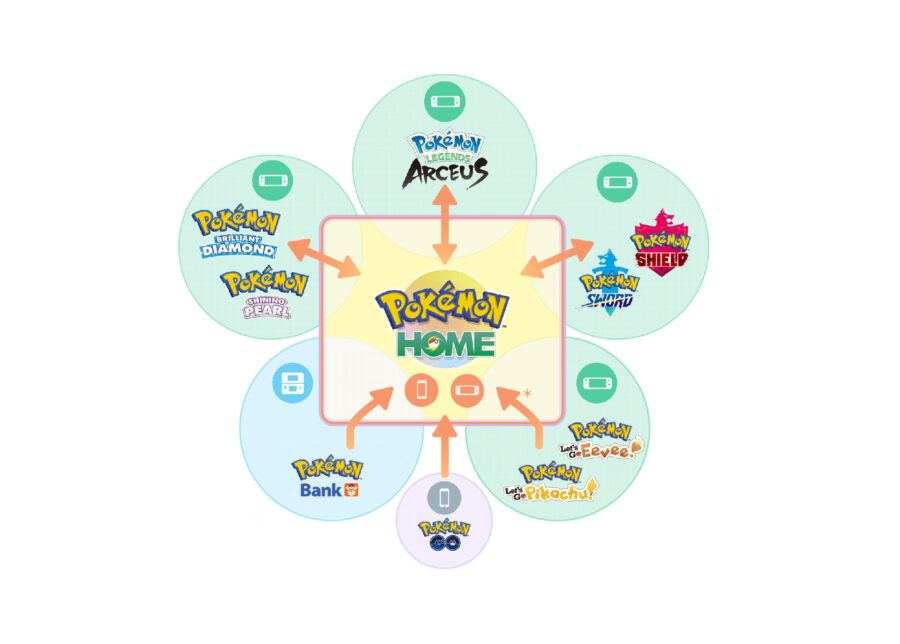
If you’re lacking in pals who also play Pokémon, which is probably a reasonable enough circumstance if you’re as old as I am, there’s both good and bad news here.
Gen IX will be getting Pokémon Home support in Spring 2023 according to the official Pokémon website. So while you can’t currently use the service to upload your Pokémon to the cloud and reclaim them in a new game file, you will be able to at some point in the not-too-distant future.
Patience will be a virtue here though, as when the functionality does go live, you could gain access to everything you’ve caught across the last four mainline games, plus Pokémon Go, though time will tell if there are any exclusions here.




