Got your Dragon’s Dogma 2 Deluxe Edition but can’t seem to find your promised goodies? This sort of thing happens all the time with bonus DLC. Let’s get to troubleshooting your issue, depending on your platform.
Dragon’s Dogma 2 Deluxe Edition DLC Bonus Unlock
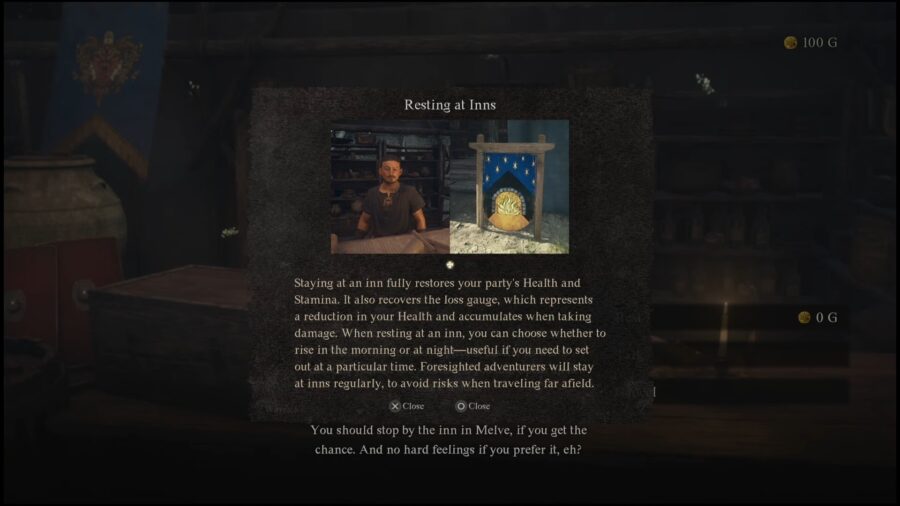
No matter which platform you’re playing on, you’ll be waiting up to an hour before you arrive at a point where you can unlock your Deluxe Edition DLC bonuses. Once you reach the Borderwatch Lounge inn, initiate a dialogue with Warrick the innkeeper and keep an eye out for the message pop-up as seen pictured above.
Continue to Rest (for free this first time), and when you see the dialog below, you’re set. Next, do exactly as stated in the picture: speak with the innkeeper.
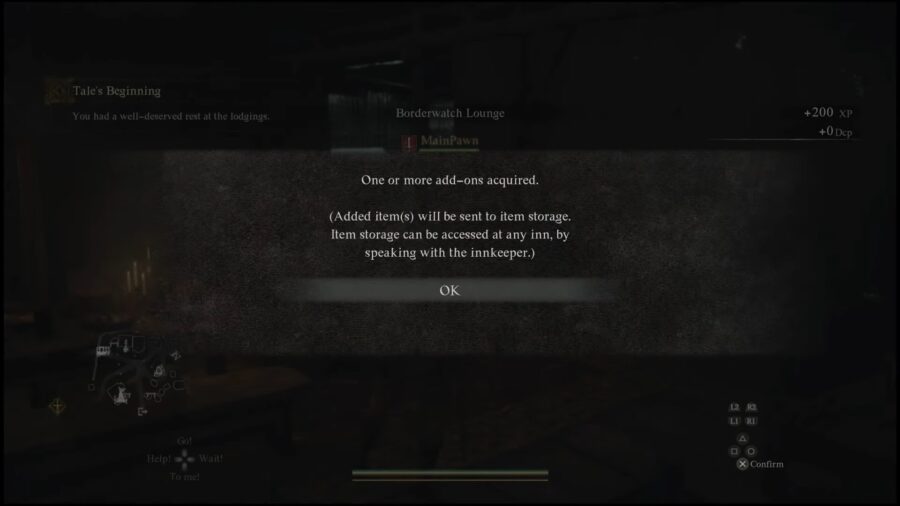
Dragon’s Dogma 2 Deluxe Edition DLC Bonus Claim
Once the innkeeper’s dialogue options come up, select ‘Organize Storage’, followed by ‘Withdraw’. Everything here is whatever Deluxe Edition bonuses you are entitled to:
- Explorer’s Camping Kit – Camping Gear
- Dragon’s Dogma Music & Sound Collection – Custom Sounds
- Harpysnare Smoke Beacons – Harpy Lure Item
- Heartfelt Pendant – A Thoughtful Gift
- Ambivalent Rift Incense – Change Pawn Inclinations
- Makeshift Gaol Key – Escape from gaol!
- Art of Metamorphosis – Character Editor
- Wakestone – Restore the dead to life! (A)
- 1500 Rift Crystals – Points to Spend Beyond the Rift (A).
The total value of these items at this time, if purchased individually is $18, whereas the Deluxe Edition itself is only a $10 premium over the Standard Edition.
The DLC can be purchased separately for $15, and is titled “Dragon’s Dogma 2: A Boon for Adventurers – New Journey Pack”.
Dragon’s Dogma 2 Deluxe Edition DLC Bonus Install PlayStation 5
Generally speaking, the Deluxe Edition DLC bonus should’ve installed successfully right alongside the main game.
If it hasn’t, simply head on over to the PlayStation 5’s Home screen, navigate to the the game tile for Dragon’s Dogma 2, and press the Options button on your controller. Select “Manage Game Content” in the context menu that appears. Aside from the game itself, there ought to be an ‘Add-ons’ section beneath which will list any available DLC, specifically “Dragon’s Dogma 2: A Boon for Adventurers – New Journey Pack” if you own the Deluxe Edition. If the DLC states ‘Not installed’, then simply press <X> on the down-arrow button to its right, to force an install.
If the bonus IS installed but isn’t being detected, select the trashcan icon to its right, press <X>, and confirm deletion in the following dialog. Then proceed on to force an installation as mentioned above.
Dragon’s Dogma 2 Deluxe Edition DLC Bonus Install Xbox Series X|S
Generally speaking, the Deluxe Edition DLC bonus should’ve installed successfully right alongside the main game.
If it hasn’t, simply head on over to the game’s tile from My Games & Apps, or wherever else is convenient, and press the Menu button aka the ‘hamburger’ button on the controller. Select “Manage game & add-ons”. Aside from the game itself, it will list any available DLC, specifically “Dragon’s Dogma 2: A Boon for Adventurers – New Journey Pack” if you own the Deluxe Edition, in either the ‘Installed’ or the ‘Ready to install’ sections. Either force an install of the DLC files, or delete and force reinstall them.
If these steps still fail, simply restart your console. Make sure it’s a full restart, and not a hibernate sleep-wake cycle.
In the event that you changed region or date and time in order to play the game early, make sure you’re properly synced to your actual region and timezone now that the game is out everywhere. Restart the console after doing that as well.
That’s everything on unlocking and claiming all of your Deluxe Edition DLC bonuses in Dragon’s Dogma 2 on all platforms.


